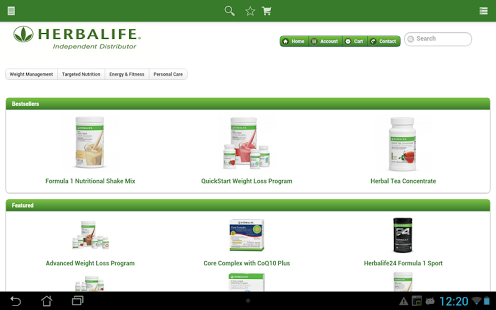Herbalife Online Store 3.0
Paid Version
Publisher Description
TheHerbalSpot.com is a an online store for Herbalife products and the first to be mobile & tablet compatible!
Based in Alpine NJ & operated by Herbalife Independent Distributor Nathan Yadlin and his professional team.
Whether you have product questions or an interest in the Herbalife business opportunity, we encourage you to talk to us. We are dedicated to answering your questions and providing the expert information you need.
Whether your goal is to manage your weight, to be healthier, or to increase your energy levels, we will design a program just for you.
We will also be there to answer any questions, and help motivate, encourage and celebrate with you every step of the way.
Your satisfaction is everything to us, and that's why we want to be sure you receive accurate, personalized answers. You may email us also but sometimes email responses can often be short, unsatisfying or incomplete. That's why we choose to focus on meaningful customer service, preferably through a personal conversation. Please feel free to contact us!
About Herbalife Online Store
Herbalife Online Store is a paid app for Android published in the Other list of apps, part of Home & Hobby.
The company that develops Herbalife Online Store is Nathan Yadlin. The latest version released by its developer is 3.0. This app was rated by 1 users of our site and has an average rating of 3.0.
To install Herbalife Online Store on your Android device, just click the green Continue To App button above to start the installation process. The app is listed on our website since 2013-09-04 and was downloaded 20 times. We have already checked if the download link is safe, however for your own protection we recommend that you scan the downloaded app with your antivirus. Your antivirus may detect the Herbalife Online Store as malware as malware if the download link to com.theherbalspot.shop is broken.
How to install Herbalife Online Store on your Android device:
- Click on the Continue To App button on our website. This will redirect you to Google Play.
- Once the Herbalife Online Store is shown in the Google Play listing of your Android device, you can start its download and installation. Tap on the Install button located below the search bar and to the right of the app icon.
- A pop-up window with the permissions required by Herbalife Online Store will be shown. Click on Accept to continue the process.
- Herbalife Online Store will be downloaded onto your device, displaying a progress. Once the download completes, the installation will start and you'll get a notification after the installation is finished.